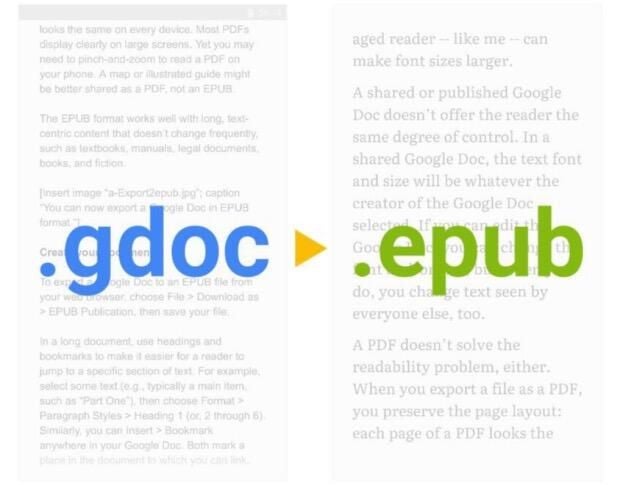
A long document might be easier to read in the EPUB format, since a reader can adjust the font, font size, margins, and more. Here's how you can export to EPUB from Google Docs.
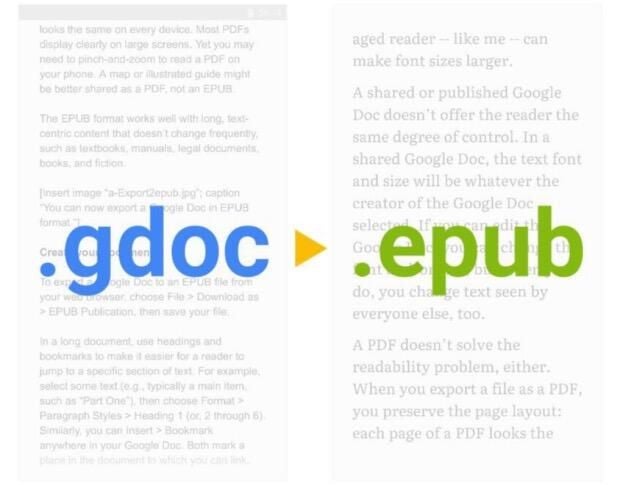
In March 2016, Google added EPUB (.epub) as a file export option to Google Docs on the web.
The EPUB format has some advantages over a file in Google Doc or PDF format. An EPUB file puts the reader in control of display options. With an EPUB document, a user allows the reader to adjust the font, font size, margins, and more. The text reformats and reflows. In practice, that means a middle-aged reader–like me–can make font sizes larger.
A PDF doesn’t solve the readability problem, either. When you export a file as a PDF, you preserve the page layout: Each page of a PDF looks the same on every device. Most PDFs display clearly on large screens. Yet, you may need to pinch-and-zoom to read a PDF on your phone.
The EPUB format works well with long, text-centric content that doesn’t change frequently, such as textbooks, manuals, legal documents, books, and fiction.
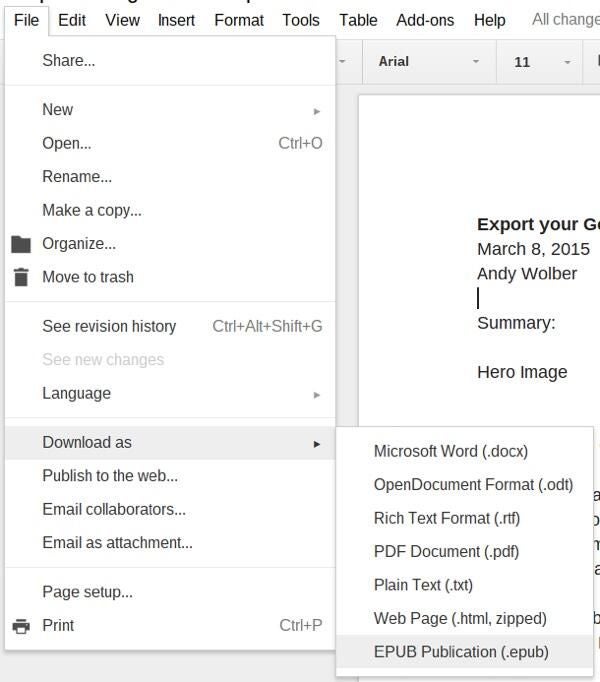
To export a Google Doc to an EPUB file from your web browser, choose File > Download as > EPUB Publication, then save your file.
In a long document, use headings and bookmarks to make it easier for a reader to jump to a specific section of text. For example, select some text (e.g. typically a main item, such as “Part One”), then choose Format > Paragraph Styles > Heading 1 (or, 2 through 6). Similarly, you can Insert > Bookmark anywhere in your Google Doc. Both options will mark a place in the document to which you can link.
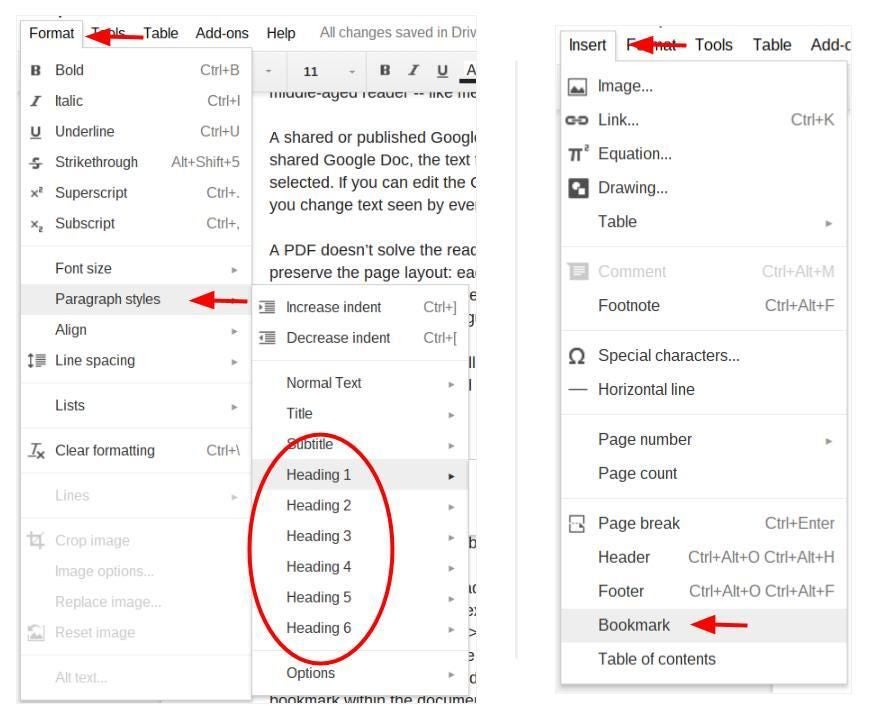
Next, select text and press the link icon. You’ll notice that you can link to any heading or bookmark within the document. Of course, you can also link to any web resource outside the document, as well.
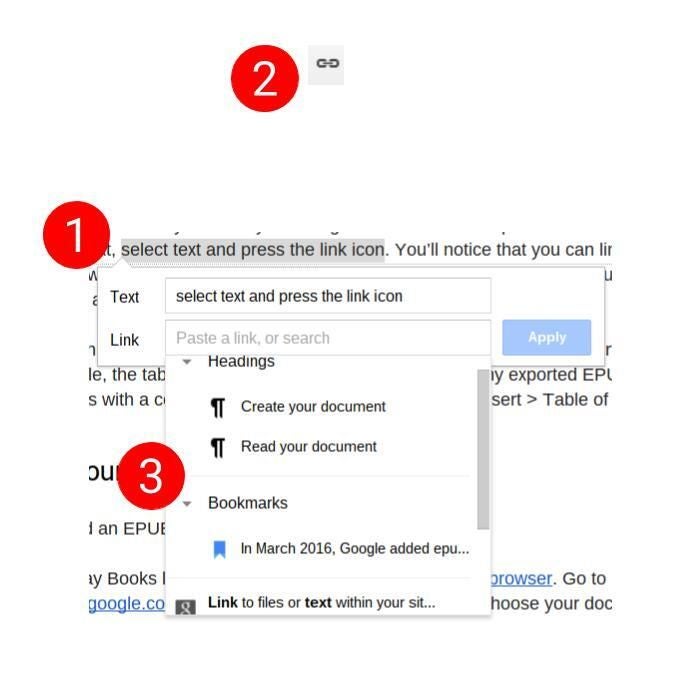
Not everything in your Google Document will necessarily display in the exported EPUB document. For example, the table of contents I created didn’t display in my exported EPUB document. (I created this with a combination of paragraph styles and the Insert > Table of contents option.)
You’ll need an EPUB reader to view your EPUB document.
Google Play Books lets you import EPUB files with your web browser. Go to http://play.google.com/books, then select “Upload files” and choose your document.
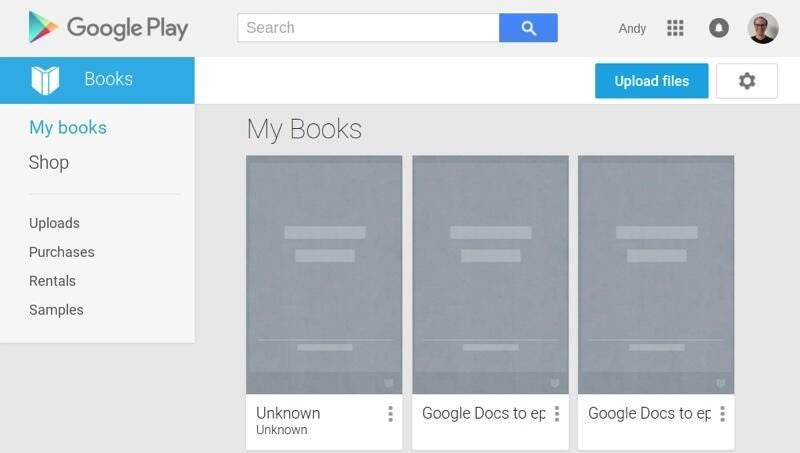
Read your document with Google Play Books on the web, or in the Google Play Books app on Android or iOS devices. On your mobile device, open your file, tap the text, then choose the underlined “A” in the upper right to adjust the display options.
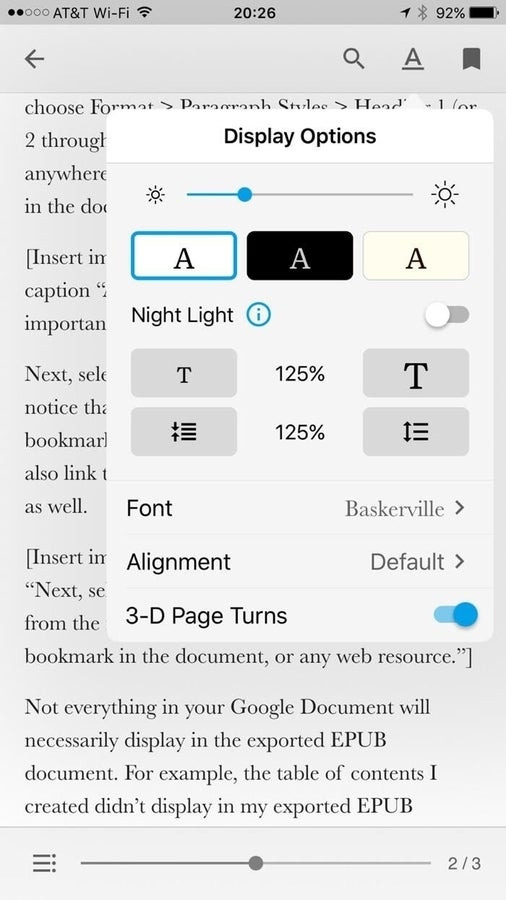
The EPUB standard extends beyond just a single file. The format also allows you to create books with multiple chapters, images, and more. But, you can’t create a multi-chapter EPUB document with a simple, single-document export from Google Docs.
To create a multi-chapter EPUB file from your browser (or Chromebook) you’ll want to explore other services. Educators might look at ePubEditor, while authors might try Papyrus. Other services offer potential, but are still “in development,” such as Reedsy and Writing Studio (built on WordPress). B.Art Development even offers an Online EPUB Generator that lets you create and download a multi-chapter file, but you can’t save your work between sessions.
The next time you start to share a long document filled with unchanging text as a Google Doc or PDF with your team, try the “Export to EPUB” option. Put control of text display options back in the hands of your readers.
Learn how to get the most out of Google Docs, Google Cloud Platform, Google Apps, Chrome OS, and all the other Google products used in business environments. Delivered Fridays
Learn how to get the most out of Google Docs, Google Cloud Platform, Google Apps, Chrome OS, and all the other Google products used in business environments. Delivered Fridays
Share ArticleAs a consultant, Andy helps nonprofit organizations understand and leverage technology. He taught the Nonprofit and Government Technology class for Grand Valley State University's Public Administration program for several years. His prior experience includes staff positions with Michigan Nonprofit Association, NPower Michigan, the Dallas Historical Society, Dallas Theater Center, Dallas Black Dance Theatre, and volunteer leadership of the Technology Advisory Committee of the Grand Rapids Community Foundation, as well as the Dallas Arts District Friends. Andy lives Albuquerque, New Mexico with his wife, Liz. Their daughter, Katie, is pursuing a graduate degree in education at Vanderbilt University.